I bought 2 Sun Sparcstation 5 -workstations and one Sun Sparcstation 1+
-workstation from Internet auctions. The idea was to study
Solaris and other Unix operating systems in non x86 -hardware. The
workstations where not in good conditions.

Sparcstation workstations use SPARC -processors that are made by Sun Microsystems, LSI Logic or Texas Instruments. Sparcstation 1+ was announced in 1989 and Sparcstation 5 in 1994. Technical documents of Sparcstation 5 in Sun´s Web page (dead link).
The bought workstations had following specifications.
1. Sparcstation 5
- 64MB RAM
- 2 * 512MB HDD, SCSI 2
- Floppy disk drive
- No CD-ROM -drive
- Fans in power supply where in good condition
- Suse Linux installed, Root´s (Administrator in Windows) password missing.
2. Sparcstation 5
- 224MB RAM
- 2GB HDD, SCSI 2
- No floppy disk drive
- No CD-ROM -drive
- Power supply´s and CPU´s fans made awful noise.
Sparcstation 1+
- 64MB RAM, all modules did not work.
- 210MB or smaller HDD, SCSI (type unknown)
- Floppy disk drive
- No CD-ROM -drive
- Did not boot. Unknown reason.
Two SCSI 2 CD-ROM -drives, Solaris 7 CDs, Solaris 7 Server CDs, Solaris 2.6 Server CDs and lots of other small items were also bought. Many Sun´s old workstations does not use conventional VGA -connector in video cards. 13W3 -connector is used in Sun´s, and also in some IBM´s, old workstations. Adapters can be found from Dealextreme or from Ebay.
Zoomable image to 1. Sparcstation 5. One memory module installed.
Zoomable image to Sparcstation 1+. Video card removed and placed on empty space next to HDD. (That is the place to another HDD)
Viewing: Flash Player v9 or later is used for viewing.
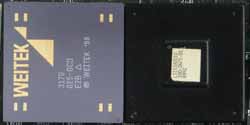
Here is better view to Sparcstation 1+´s processors. Click the photo to enlarge. Sparc processor is on the right. It is made by LSI Logic. The Processor does not include FPU (Floating-point unit). On the left is FPU made by Weitek.
Following configuration was build using bought components.
Sparcstation 5
- 256MB RAM (Maximum)
- 2GB and 512MB HDD´s, SCSI 2
- No floppy disk drive (Not needed anymore. Floppy drives may not work anymore. (Not tested))
- CD-ROM -drive, SCSI 2
- Power supply and CPU´s fan replaced. Computer has now reasonable noise.
Interior and rear views to Sparcstation 5
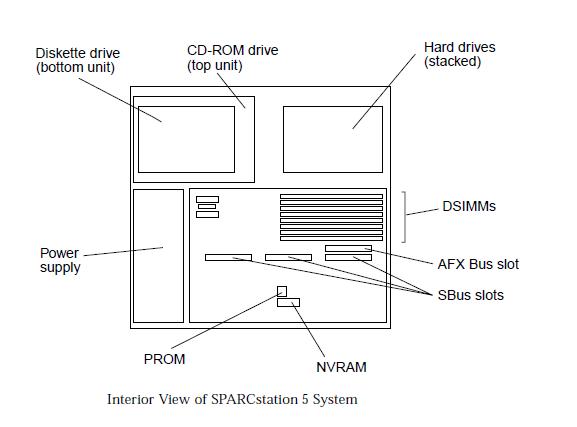
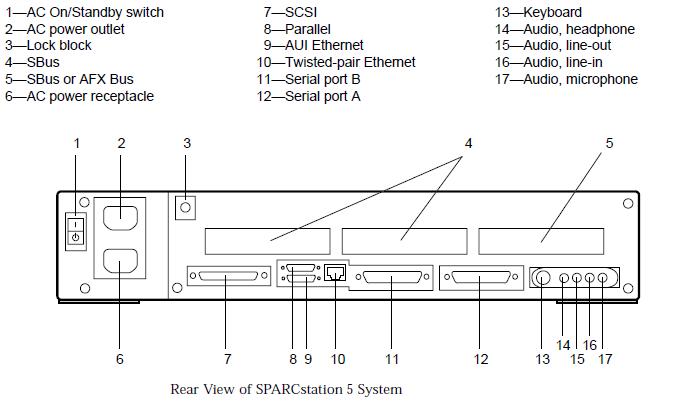
NVRAM
NVRAM (Non-volatile random access memory) chip includes a battery. If the battery is empty system may not start or using network may be impossible. System that I build had not these problems. More information about the problem can be found from following links.
Frequently Asked Questions about Sun NVRAM/hostid
Replacing a SPARCStation NVRAM Battery
Operaing systems for Sparcstrations
Nowadays it may be hard to find OS for 32bit SPARC processor. OpenBSD can be downloaded form Web. Also some versions of Solaris, OpenSolaris and Suse Linux may be used. Following problem may come if installation CD´s image has been downloaded from Web and written to CD-R(W). Old CD-ROM drives may be unable to read modern CD-R(W) disks. It´s not possible to buy new SCSI CD-ROM drive. It may be possible to find adapters between SCSI and IDE or SCSI and SATA. Many operating systems supports installation directly from LAN or Internet. This may help installation process.
I have installed Solaris 7 to Sparcstation 5. Using Solaris 7 with out working mouse was difficult, but after I bought working mouse using GUI was quite easy. Normal USB, PS/2 or serial mouses does not work with Sparcstation 5. After installation, Solaris 7 does not automatically recognise DHCP -server. Check this website for DHCP configuration. I have Netscape Communicator 4.05´s installation CD-ROM that came with Solaris 7 Server. Installation of the Netscape was quite easy with the CD.
Now Sparcstation 5 works fine, but there are lots of things to study.

Sparcstation workstations use SPARC -processors that are made by Sun Microsystems, LSI Logic or Texas Instruments. Sparcstation 1+ was announced in 1989 and Sparcstation 5 in 1994. Technical documents of Sparcstation 5 in Sun´s Web page (dead link).
The bought workstations had following specifications.
1. Sparcstation 5
- 64MB RAM
- 2 * 512MB HDD, SCSI 2
- Floppy disk drive
- No CD-ROM -drive
- Fans in power supply where in good condition
- Suse Linux installed, Root´s (Administrator in Windows) password missing.
2. Sparcstation 5
- 224MB RAM
- 2GB HDD, SCSI 2
- No floppy disk drive
- No CD-ROM -drive
- Power supply´s and CPU´s fans made awful noise.
Sparcstation 1+
- 64MB RAM, all modules did not work.
- 210MB or smaller HDD, SCSI (type unknown)
- Floppy disk drive
- No CD-ROM -drive
- Did not boot. Unknown reason.
Two SCSI 2 CD-ROM -drives, Solaris 7 CDs, Solaris 7 Server CDs, Solaris 2.6 Server CDs and lots of other small items were also bought. Many Sun´s old workstations does not use conventional VGA -connector in video cards. 13W3 -connector is used in Sun´s, and also in some IBM´s, old workstations. Adapters can be found from Dealextreme or from Ebay.
Zoomable image to 1. Sparcstation 5. One memory module installed.
Zoomable image to Sparcstation 1+. Video card removed and placed on empty space next to HDD. (That is the place to another HDD)
Viewing: Flash Player v9 or later is used for viewing.
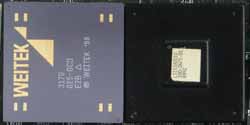
Here is better view to Sparcstation 1+´s processors. Click the photo to enlarge. Sparc processor is on the right. It is made by LSI Logic. The Processor does not include FPU (Floating-point unit). On the left is FPU made by Weitek.
Following configuration was build using bought components.
Sparcstation 5
- 256MB RAM (Maximum)
- 2GB and 512MB HDD´s, SCSI 2
- No floppy disk drive (Not needed anymore. Floppy drives may not work anymore. (Not tested))
- CD-ROM -drive, SCSI 2
- Power supply and CPU´s fan replaced. Computer has now reasonable noise.
Interior and rear views to Sparcstation 5
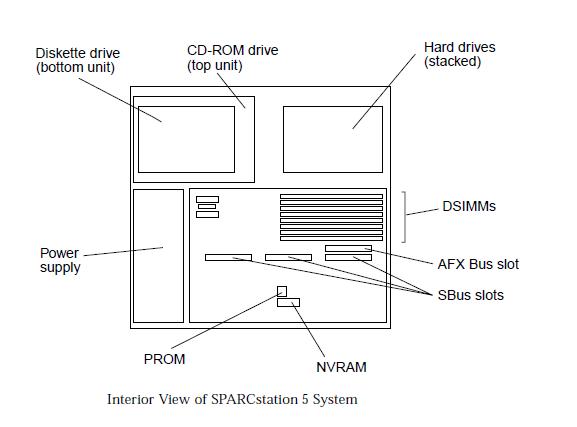
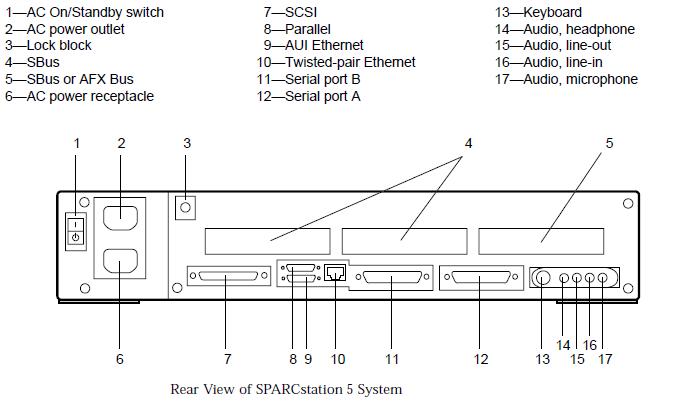
NVRAM
NVRAM (Non-volatile random access memory) chip includes a battery. If the battery is empty system may not start or using network may be impossible. System that I build had not these problems. More information about the problem can be found from following links.
Frequently Asked Questions about Sun NVRAM/hostid
Replacing a SPARCStation NVRAM Battery
Operaing systems for Sparcstrations
Nowadays it may be hard to find OS for 32bit SPARC processor. OpenBSD can be downloaded form Web. Also some versions of Solaris, OpenSolaris and Suse Linux may be used. Following problem may come if installation CD´s image has been downloaded from Web and written to CD-R(W). Old CD-ROM drives may be unable to read modern CD-R(W) disks. It´s not possible to buy new SCSI CD-ROM drive. It may be possible to find adapters between SCSI and IDE or SCSI and SATA. Many operating systems supports installation directly from LAN or Internet. This may help installation process.
I have installed Solaris 7 to Sparcstation 5. Using Solaris 7 with out working mouse was difficult, but after I bought working mouse using GUI was quite easy. Normal USB, PS/2 or serial mouses does not work with Sparcstation 5. After installation, Solaris 7 does not automatically recognise DHCP -server. Check this website for DHCP configuration. I have Netscape Communicator 4.05´s installation CD-ROM that came with Solaris 7 Server. Installation of the Netscape was quite easy with the CD.
Now Sparcstation 5 works fine, but there are lots of things to study.